Tiny Task Download - Best Auto Clicker
Thursday, June 16, 2022
Add Comment
Tiny Task Download
Tiny Task is the best software for auto clicker. In this article, we are discussing tiny task download in your window. Tiny task is extremely useful and free software. It provides automated clicking service in loop without doing any process again and again.
This tool doesn't record any type of voice, it is the simple program to record your screen activity, and it allows you to replay everything you do with the mouse.
How to use tiny task
Tiny task software have very simple interface, so everyone can understand it easily. When you download the tiny task, double-click on it and your tiny task will be open.
That pop screen have six options for you. Let me explain you all the options one by one.
- Open
- Save
- Rec
- Play
- .exe
- Prefs
Open is used to start any old recording, so if you already have an activity, then you can select it by pressing the open button.
Save button is used to save any new recording so, you don't need to record activity again and again.
Third option is Record, When you click on this button tiny task start to record your window screen activity.
Play button is used to play the record files. You can play the new file and saved both files by clicking on play button.
.exe is used to save a file in EXE format.
Prefs is the most important option in tiny task auto clicker because is this option you can customize your record activity as you want. In this option, you can speed up your recording and make a loop of your activity.
Now, let's talk about tiny task download option. If you want to get latest and updated version of tiny task then click on below button to download this software.
Once we start the automatic loop, then it becomes a bit difficult to stop, so I will tell you some shortcuts that can help you stop the tiny task loop. Use these keys to stop the loop (CTRL+alt+shift+R).
Tiny Task for mac
If you are a Windows user then you can use this software, but if you have a MacBook then this software is not for you at all. But if you want to use auto clicker then you can use alternative of tiny task software.
Automator is the best alternative of Tiny task software. I hoe this article is helpful for you! If you need any further information, then contact me on Instagram.
60s
Wait, we're searching for your File...
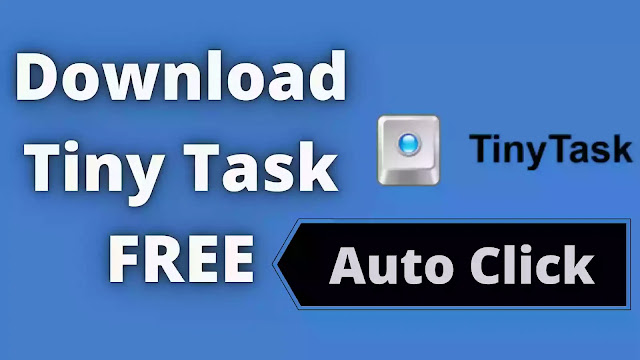
0 Response to "Tiny Task Download - Best Auto Clicker"
Post a Comment