What is Snapchat & How to Use it? | Latest Snapchat Tips
السبت، 9 أكتوبر 2021
Add Comment
What is Snapchat?
In today's article we are going to talk about an application called Snapchat.
Great if you know about Snapchat. But if you don't know what Snapchat application is and how to use Snapchat, in today's article I am going to tell you this in detail.
I will tell you in today's article what are the advantages of using Snapchat and what are the disadvantages of using Snapchat.
What is Snapchat?
Snapchat is a photo sharing application like we post on Facebook and Twitter and our followers can see this post. In the same way, whatever photos we share on Snapchat, our followers can see it.
Snapchat has become much more secure in terms of privacy. If you take any snap on snap chat, i.e. upload any photo. You can set a timer on this image so that no one can download your image.
In order to use Snapchat, it is important to know how the timer we put on our image benefits us.
The number of seconds you put on your photo will only allow your followers to see your photo for seconds. Not only can you share photos by clicking on Snapchat, but you can also upload videos to it.
Snapchat is most commonly used in the United States and surrounding countries, while snap chat is rarely used in India and Pakistan.
Snapchat is also used in many countries simply because the filters in it are so great that they make your photos look even better.
If we talk about today's era, Snap chat users and downloads are increasing. Because there are a lot of celebrities who use Snapchat and their fans download Snapchat to follow them.
Now you know that what is Snapchat?. Now I will tell you how it is used and what functions it has.
How to Use Snapchat?
To use Snapchat, we first need to download the Snapchat application from the Play Store. So all you have to do is go to the Play Store and search for Snapchat and download whatever first app comes up.
After downloading the Snapchat application, open it. You will be presented with an interface on which two buttons will appear, one will be the login button and the other will be the signup. You have to create an account by clicking on the signup button.
To create your Snapchat account, you need to provide very basic information such as your name, your phone number, and your email address. As soon as you type all this, your Snapchat account will be created.
As soon as your Snapchat account is created, the camera of your Android mobile will open in front of you, IE you have come to the homepage of Snapchat application.
We created an account on Snapchat, but now we have to set our profile in which we can write our bio and also link our social media account.
At the top left you will find a profile icon you have to click on it. Then at the top right you will see a setting icon. You have to click it too.
After clicking on the settings icon, you can add your information according to your personality. One thing to keep in mind is that you can only have a username once. That is, it cannot be changed again.
Shoot Videos & Photos
After opening Snapchat, you will see the camera icon at the bottom. You have to click on this icon and the camera of your Android device will open.
Once the Snapchat camera is open, you will see a lot of filters below. You can select whatever filter you like.
Just like we usually use our mobile camera, you have to press and hold this camera for a long time to make a video. Your recording will start.
Once the video is created, you will have a share button at the bottom which you can click to share your video on different platforms.
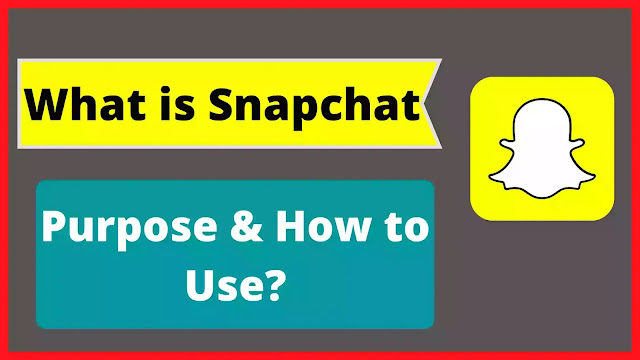
0 Response to "What is Snapchat & How to Use it? | Latest Snapchat Tips"
إرسال تعليق