How to make photos private on Facebook | 3 Steps Only!
Tuesday, February 9, 2021
Add Comment
How to make photos private on Facebook This is a question asked by people who want to keep their photos safe from other people on their Facebook account.
How to make photos private on Facebook I will tell you about it in full detail. So No one will be able to see your photos on Facebook.
How to make photos private on Facebook?
To make photos private on Facebook you need to follow my instructions. So first you have to log in to your Facebook account.
Step1:
To make photos private on Facebook Log into your Facebook Account and open your Facebook Profile As I have opened my Facebook profile.
To make photos private on Facebook you have to click on photos button. After clicking there you have to click on your photos button below.
Step three is the most important step to know about How to make photos private on Facebook. Now you have to open the image that you want to make private.
As you open the images, you will see 3 dots at the top on the right side. After clicking on these dots you will get something like this interface.
Now click on Edit Post audience and select only me privacy to make photo private on Facebook.
Requirements:
Now it may seem easy for you to know how to make photos private on Facebook. But the method I mentioned above was for computer users only!
But you don't have to worry at all. If you have Chrome Web Browser in your mobile. So you can do this very easily on android mobile.
Why we make photos private on Facebook?
As we know, hundreds of people are currently using the Facebook application.
There are many people who do not have any worries about their security and on the other hand there are many peoples who are much worried about their security.
So Facebook gave its users an option! With the help of which they can know that how to make photos private on Facebook. And they can use this option whenever they want.
Original Method:
Now another question comes in your mind Didn't Facebook tell us how to make photos private on Facebook. So I will say yes!
If you search on Google, the official Facebook website also tells us how we can do the whole process that I told you.

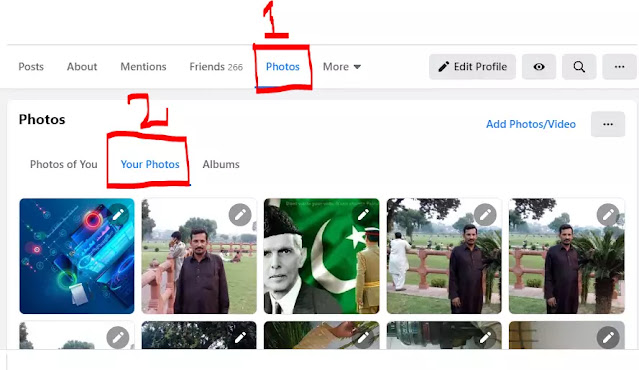

0 Response to "How to make photos private on Facebook | 3 Steps Only!"
Post a Comment