How to Make Facebook post shareable | Get More Reach
الثلاثاء، 16 فبراير 2021
Add Comment
How to Make Facebook post shareable
Hi Everyone! So in today's article I will tell you that how to make Facebook post shareable and get more reach on your post.
A lot of people on Google are suggesting different ways. But the way I will tell you, will be different. And it is the fastest way to make a Facebook post shareable.
I'll tell you how to make a Facebook post shareable on both the mobile screen and the computer screen. So follow my Steps one by one.
First, you have to log in to your Facebook account to make a Facebook post shareable. After logging in, you have to create a new post. As I have shown in the picture below.
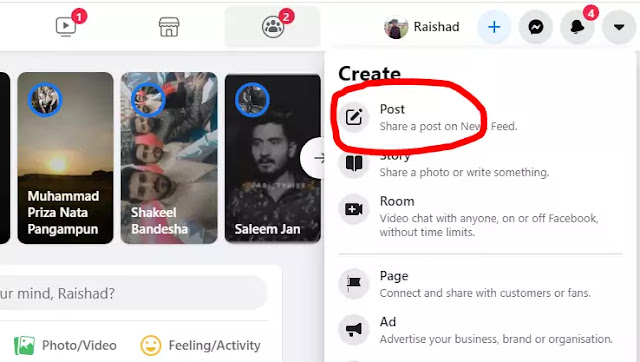 |
| how to make Facebook post shareable |
To make Facebook post shareable When you click the post button. Then you will get the interface below. Where the post is created. At the top you will find a button that you have to click.
 |
| how to make Facebook post shareable |
So as you would click on this button. Many options will open. You must have selected the Friend option. Due to which no one was able to share your post except your friend.
Now you know how to make Facebook post shareable for everyone. So, You have to unselect the friend button and select the public option.
So if you have a mobile phone, and you want to make a Facebook post shareable on a mobile phone. So I will tell you in detail below all the work you have to do for this.
How to Make Facebook post shareable
You need to open your Facebook account on Facebook Original Application & Lite Facebook Application, just open where you want!In the mobile version, I am telling you if someone asks you how to make Facebook post shareable in android mobile, So you can tell it.
After logging in to your Facebook account, you have to go to the creation post session and create post Whatever you want!
You have to click on the friends button above, As soon as you click on this button. So you will have a lot of options.
 |
| how to make Facebook post shareable |
After clicking the Friend button, you will be presented with four options.
- Public
- Friends
- Friends except
- Only me
So you have to select the public option and click on the done button below.
Now you know how to make your Facebook post shareable on your mobile phone.
Now a question must be coming to your mind, That post we have already posted on Facebook. How to make it shareable?
So this method is also very simple. I will tell you all in detail, So just follow my instructions to make Facebook post shareable.
If you open any old post on Facebook, So at the bottom of this post you will see a sign like this!
 |
| how to make Facebook post shareable |
To make Facebook post shareable Click on the 3 dots at the top right of this post.
Because your post may have some kind of privacy. Due to which you are not able to share your post on Facebook. As soon as you click on 3 dots, you will see something like this interface.
Click on change Audience button
 |
| how to make Facebook post shareable |
When you click the Change Audience button. So you will have a lot of options again. And this time you will have five options instead of four.
- Public
- Friends
- Friends except…
- Specific Friends
- Only me
Select the Public option here to make Facebook shareable.



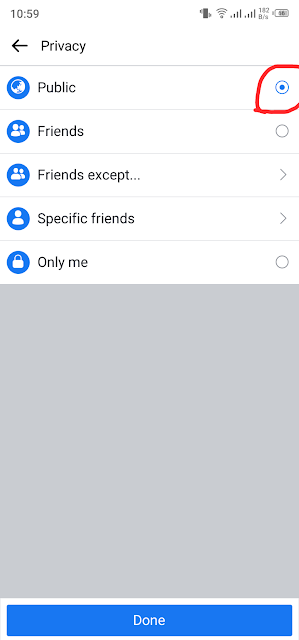
0 Response to "How to Make Facebook post shareable | Get More Reach"
إرسال تعليق