[Fix] Filmora Not Responding - 100% Working
الأحد، 3 يوليو 2022
Add Comment
Filmora Not Responding
I think this is the best software ever for video editing at professional level. But nowadays, a lot of people face Filmora Not Responding issue when they try to edit any project.
I use filmora since 2000, but at this point I face this issue a lot. I search on Google and YouTube to fix this problem, but I can't found any working method to fix filmora not responding error.
Read About: Speedup Filmora 9 Software
I don't know which version of filmora you have, but I use Wondershare filmora 9. And this is the best software for my video editing. The interface of this software is easy to understand, even when I was starting to edit my videos in filmora I don't have any idea how to use this software but as I mentioned the interface of this software is very easy, so everyone can understand it easily.
Filmora Not Responding
This error occurs due to some reasons, so I can explain every single reason, and you have to check all of these things in your PC. First, If you have low disk space in your Pc, then this error may occur.
Not only filmora every software need some space to run in your system but if you have insufficient space then maybe Filmora can't perform properly.
Now go to your filmora file location and open render folder. In this folder you see a lot of cache files and trust me these files have size in GB's. So select all these render files and delete it. This is another way to clean your system memory.
Ok so now this is the last and 100% working method to fix this filmora not responding error in your PC. You need to check specification of your PC. If the RAM of your system is 4 GB or less, then this error occur. I'm pretty sure this error is occurring due to sufficient RAM.
When my system have 4 GB Ram, I also face this issue while import or export video. But when I install another 4 GB Ram in my system, there is no error of responding. Now I have total 8 GB Ram in my laptop and Wondershare filmora work smoothly in my system.
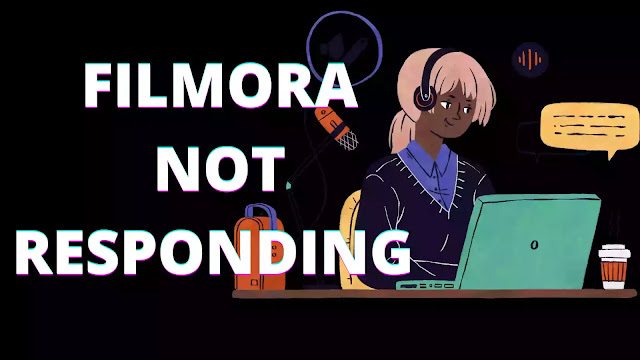
0 Response to "[Fix] Filmora Not Responding - 100% Working "
إرسال تعليق